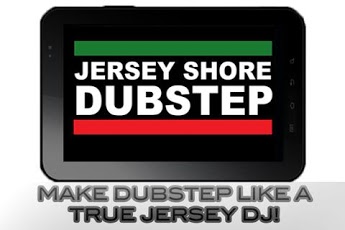Jersey Shore Dubstep DJ 1.0
Paid Version
Publisher Description
☆☆☆ The #1 Party App of 2012 ☆☆☆
Calling all party people! Are you ready to become the next big Jersey Shore dubstep DJ? You've just found the fastest and easiest way to make professional quality dubstep tracks with a Jersey twist!
The tilt-based modulation of wobbles makes it easy to transition from a tightly coiled bass to slow and grimy.
Feature Highlights
☆ The Universal Binary means one purchase and you own Jersey Shore Dubstep DJ for all of your mobile Android devices
☆ HD audio samples allow you to make professional grade dubstep anywhere
☆ Custom Retina Display graphics look beautiful on any screen!
☆ Take advantage of your devices accelerometer with the tilt to wobble feature
You absolutely cannot afford to pass on this app. Be the first to bring the house down with the all-out dubstep production tool of the year! Dubstep Universe is the best dubstep maker for Android and a must have app for all fans of dubstep, house, techno, club and party music!
*Loops provided by LooperMan, check out their website at LooperMan.com, and BeatsRoyaltyFree.com
About Jersey Shore Dubstep DJ
Jersey Shore Dubstep DJ is a paid app for Android published in the Audio File Players list of apps, part of Audio & Multimedia.
The company that develops Jersey Shore Dubstep DJ is AppHappy Studios. The latest version released by its developer is 1.0. This app was rated by 1 users of our site and has an average rating of 5.0.
To install Jersey Shore Dubstep DJ on your Android device, just click the green Continue To App button above to start the installation process. The app is listed on our website since 2012-04-11 and was downloaded 30 times. We have already checked if the download link is safe, however for your own protection we recommend that you scan the downloaded app with your antivirus. Your antivirus may detect the Jersey Shore Dubstep DJ as malware as malware if the download link to com.apphappystudios.jerseyshoredubstepdj is broken.
How to install Jersey Shore Dubstep DJ on your Android device:
- Click on the Continue To App button on our website. This will redirect you to Google Play.
- Once the Jersey Shore Dubstep DJ is shown in the Google Play listing of your Android device, you can start its download and installation. Tap on the Install button located below the search bar and to the right of the app icon.
- A pop-up window with the permissions required by Jersey Shore Dubstep DJ will be shown. Click on Accept to continue the process.
- Jersey Shore Dubstep DJ will be downloaded onto your device, displaying a progress. Once the download completes, the installation will start and you'll get a notification after the installation is finished.